Windows Administrator – useful tools
Are you an IT specialist managing your company’s network and server environment? Do you feel like your job resembles putting out one fire after another?
Many of these fires can be extinguished within minutes – here is a list of tools that will simplify your daily tasks, giving you more time for engaging projects.
FSM - Windows File Share Manager
FSM is a web application installed within the client’s IT environment, designed to manage network folders on Microsoft Windows servers (known as network shares) for medium and large enterprises with their own file servers. Access to all FSM features is available through a web browser (IE8, IE9, IE10, IE11, Chrome, and Firefox), with user authentication integrated with Active Directory.
Using the FSM application, users can add, modify, or delete Microsoft Windows network shares through a web interface, with each operation requiring approval from a designated FSM administrator. The application also allows for setting a maximum share size (quota).
The first and most noticeable effect of deploying FSM is the significant reduction of the IT department workload, thanks to self-service and workflow mechanisms that delegate network folder management to the users who use them daily. The most important and long-term effect of implementing FSM is the organization of access to information resources and standardization of permissions while maintaining full control and record of changes.
Learn more: FSM - Windows File Share Manager
Best Practices Analyzer
Best Practices Analyzer (BPA) is a server management tool available in Windows Server® 2012 R2, Windows Server 2012, and Windows Server 2008 R2. BPA helps administrators reduce best practices violations by scanning one or more installed roles. Administrators can filter or exclude unnecessary results from BPA reports. BPA tasks can be performed using the Server Manager GUI or Windows PowerShell cmdlets.
BPA can also be used on remote servers via Server Manager for remote server management.
The BPA tool measures role compliance with best practice rules in eight categories of role efficiency, reliability, and performance. Measurement results are categorized into three levels of importance as outlined in the table below.
Learn more: Best Practices Analyzer
Core Configurator
Core Configurator is a graphically enhanced configuration tool for basic system settings based on PowerShell. It enables role addition, user management, driver and application installation/removal, service administration, firewall configuration, and many other useful services.
Learn more: Core Configurator
Remote Desktop Manager
Remote Desktop Manager is designed to support administrators and IT staff in securely managing remote connections, network access, passwords, and permissions.
The program centralizes and manages all remote tools and protocols into a single, easy-to-use platform.
Remote Desktop Manager offers centralized management of all remote connections with a simple user interface, creating a unified and secure environment for remote access while facilitating teamwork.
Learn more: Remote Desktop Manager
NetSetMan
A free (non-commercial use only) and simple program that allows creating up to six profiles with different network settings—ideal for laptop users who connect to networks in various locations.
NetSetMan allows each profile to define IP addresses, masks, default gateways, preferred and alternative DNS servers, computer names, workgroups, default printers, and even scripts that should run automatically.
Learn more: NetSetMan
NetResView
This free tool displays a list of network resources, such as computers, disks, printers, and workgroups. The program requires no installation and, once launched, searches and displays all network data in a list format.
Learn more: NetResView
Hyper-V
Microsoft software for virtualizing physical machines and computers. It allows running multiple operating systems on a single physical machine without partitioning the disk.
Learn more: Hyper-V
PROXMOX VIRTUAL ENVIRONMENT
ProxmoxVE is one of the most advanced solutions for managing servers in a virtual environment. Based on KVM (Kernel-based Virtual Machine) virtualization, it supports running multiple operating systems, such as Windows Server or Linux, on a single physical machine and container virtualization.
The solution enables the configuration of multiple virtual environments without the need for additional management servers.
A user-friendly Polish web interface, available after installing the software, is designed to maximize ease of use and enhance hardware capabilities.
VMware vSphere
VMware vSphere is the first distributed operating system in the industry to function in the cloud computing environment. It uses virtualization to transform data centers into simplified cloud infrastructures, offering secure, flexible, and reliable next-generation IT services using internal and external resources.
VMware vSphere is a comprehensive operating system designed for virtualization and cloud computing. It consists of multiple components, with the most important being the ESXi server and the vCenter server. ESXi is a Type 1 hypervisor (bare metal) that installs directly on compatible hardware. Its core, VMkernel, is entirely developed by VMware, eliminating the need for an additional operating system such as Windows or Linux. The vCenter server enables centralized management of multiple ESXi hosts and allows resource pooling for more efficient allocation.
Learn more: VMware vSphere
Double-Take RecoverNow
Double-Take RecoverNow provides data protection for Linux servers, minimizing the risk of data loss and enabling an immediate return to operation after any disruption—ranging from a single system shutdown to the complete outage of an entire facility. Changes are continuously tracked and replicated to one or multiple recovery servers, which can be located anywhere—from another building to another continent.
Production servers are constantly monitored, and in the event of a major failure, services are instantly switched to the backup system. This ensures that users maintain access to critical business systems.
Not only are files protected, but the entire server—including application files and the operating system—is safeguarded. By monitoring changes across all protected files, only modified bytes are replicated, ensuring efficient protection without overloading the system. Additionally, data compression before replication maximizes replication performance.
Double-Take Availability
Double-Take Availability provides real-time high availability and instant disaster recovery capabilities, ensuring businesses can operate without fear of downtime, disruption, or revenue loss.
- Comprehensive real-time application and data protection
- Flexible deployment options
- Easy management
Double-Take Move
Double-Take Move migrates entire environments—including file systems, permissions, attributes, compression, and encryption settings—without interrupting the production system. It also transfers database files, even those locked by active applications.
By utilizing real-time data replication technology, it accurately duplicates native application write processes while preserving ongoing transactions in real time.
Veeam Reporter
Veeam Reporter for VMware is a comprehensive reporting system that provides information about the entire VMware virtual environment. It includes detailed information on all objects, settings, configurations, and their changes. Additionally, by presenting trends related to the load and performance of individual components of the virtual infrastructure, it helps to better understand the current state, identify potential issues, and their consequences.
NTP Quota & File Sentinel
The NTP Quota & File Sentinel tool inherits functionality for limiting space usage from Unix systems, where a process periodically checks the disk space occupied by individual users. In addition to setting capacity limits, the file server management software is capable of protecting the servers from excessive filling—even within the allocated limits.
NTP Software QFS
NTP Software QFS gives administrators the ability to flexibly shape blocking policies. For example, it can allow the saving of any files, but with the condition that saving files in a specific format or size will trigger automatic notifications to the administrators. It’s also possible to define rules where files of a specific type or size are stored on network drives, but no longer than, for example, 3 days, after which they are automatically deleted.
Learn more: NTP Quota QFS
Here’s our toolkit designed to make the life of a Windows environment administrator easier, all gathered in one place. If we’ve missed something or you have any suggestions, feel free to share them with us!
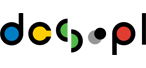

0 komentarze