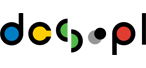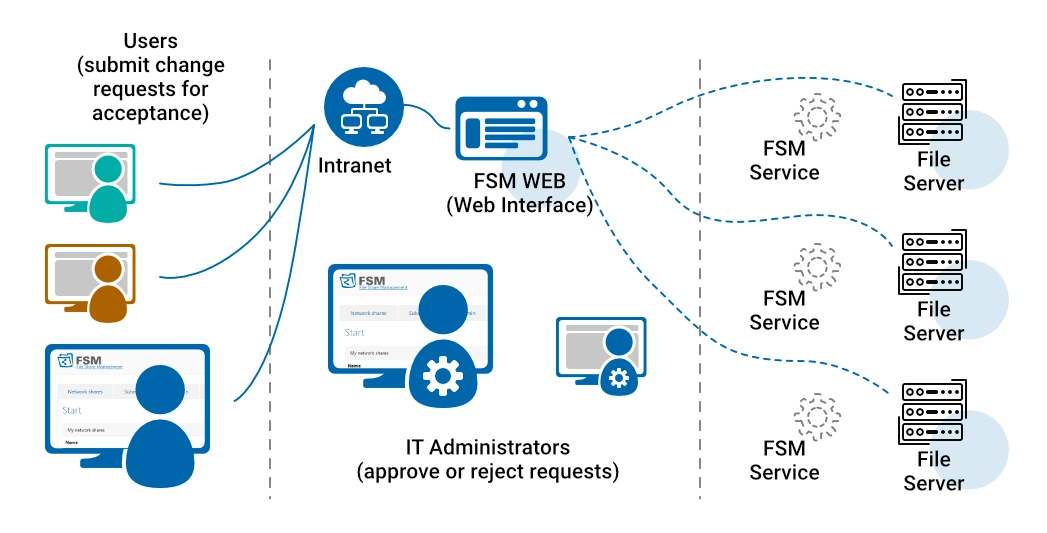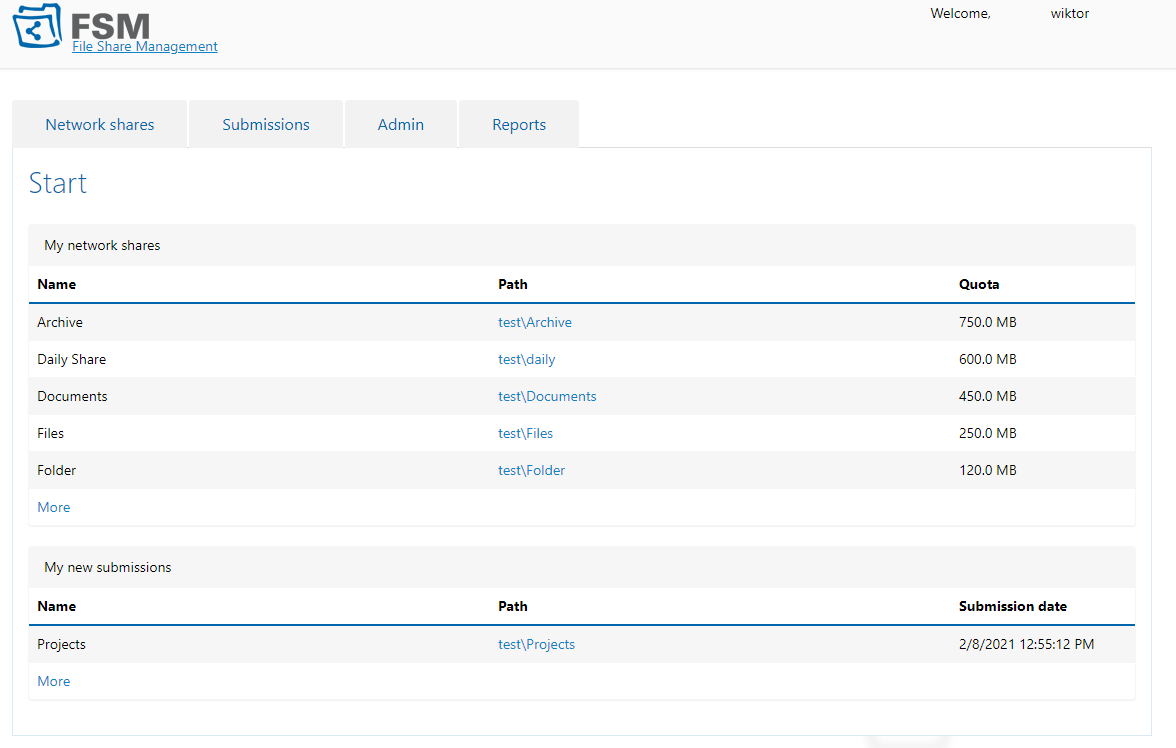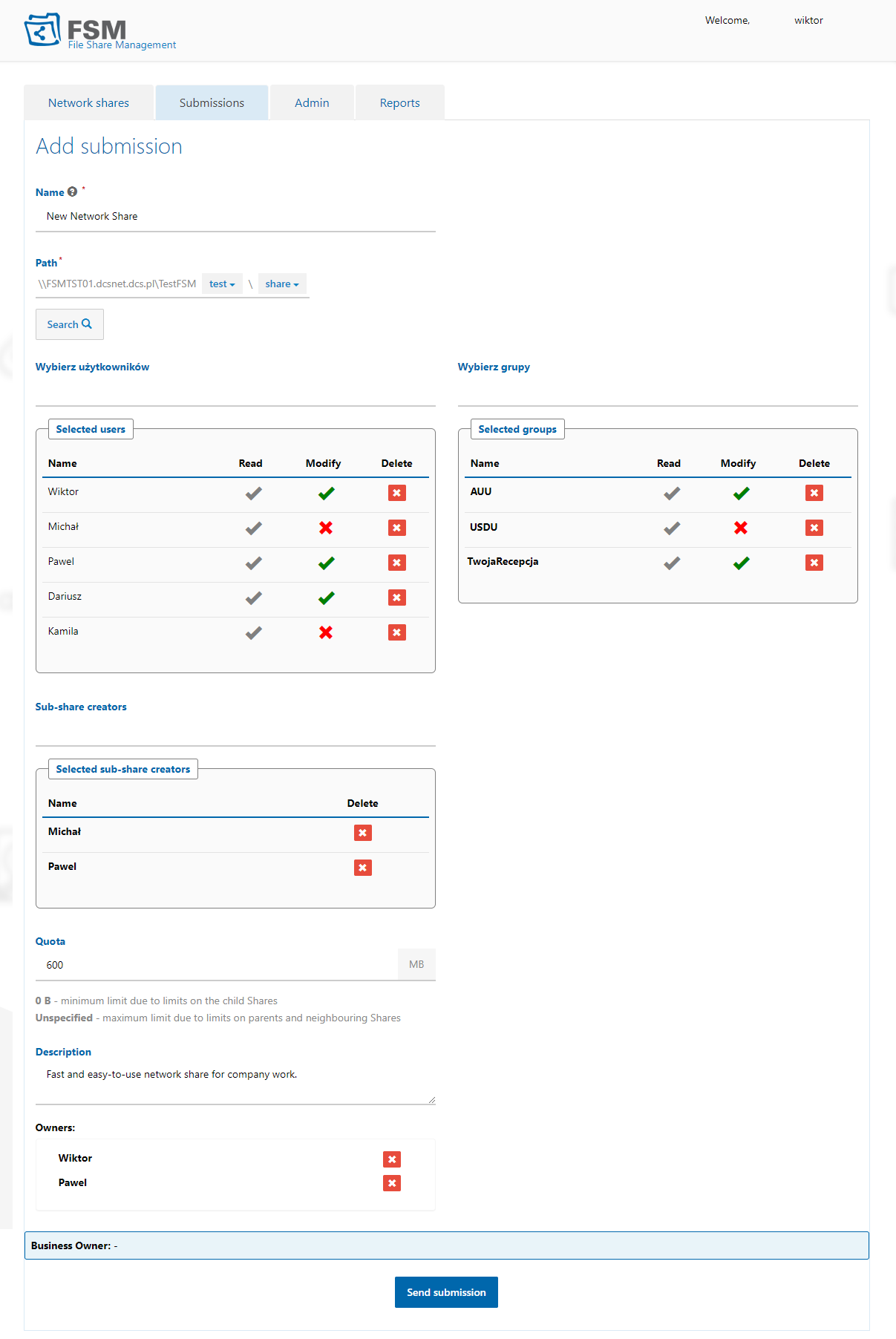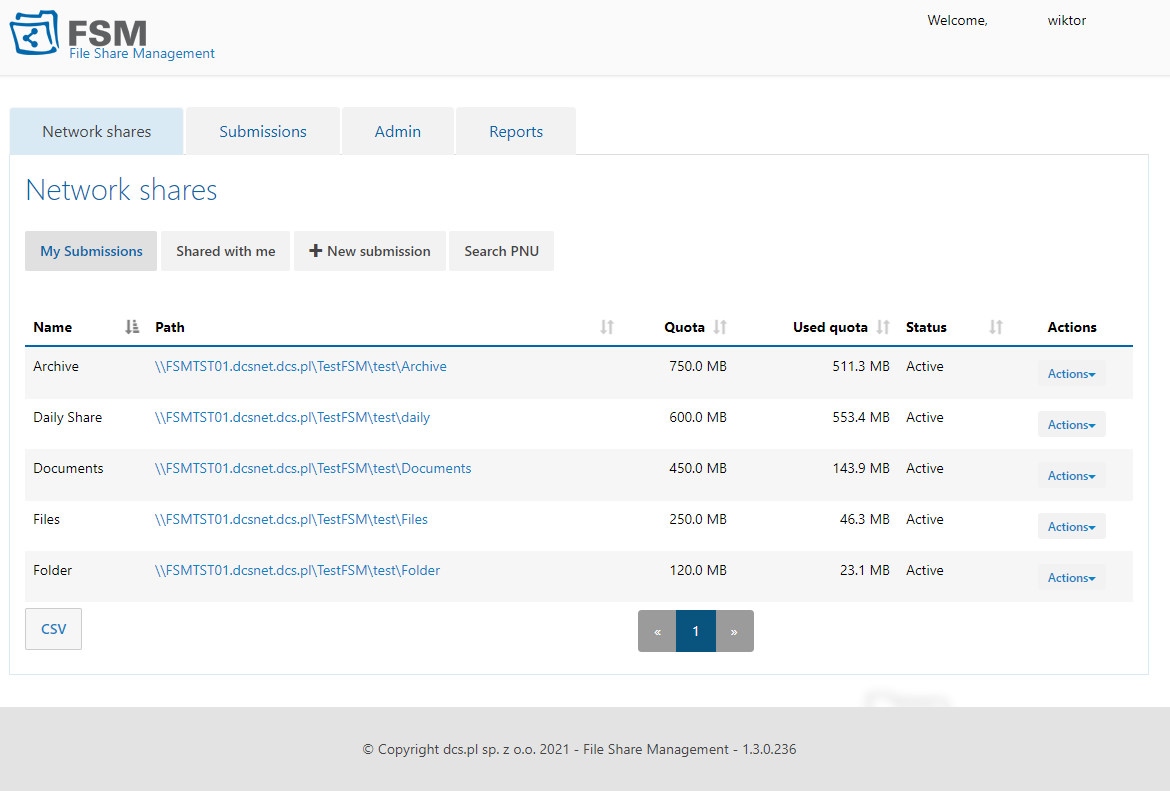FSM - Windows File Share Manager (self service)
FSM (File Share Manager) is a web application, installed in the customer's IT environment, supporting the management of network folders on Microsoft Windows servers (the so-called network shares), designed for medium-sized and large enterprises with their own file servers. All functions of the FSM application are accessible from a web browser (IE8, IE9, IE10 and IE11, Chrome and Firefox). User authentication is done with Active Directory.
Request demo: fsmdemo [at] dcs.pl
The first and most visible effect of the deployment of FSM is a radical relieving of the burden on IT departments through the introduction of self-service and workflow mechanisms, which allow delegating the handling of network folders to the interested parties themselves, i. e. the users using them on a daily basis. The most important and long-term effect of the deployment of FSM is an organized access to information resources and a standardised policy of granting permissions while maintaining full control and record of introduced changes.
An invaluable advantage of FSM is the ability to report on user permissions and their variability over time. Since every company that processes personal data is obliged to comply with the relevant personal data protection and security rules, the IT systems will have to be adapted to the rules of GDPR (General Data Protection Regulation) and will have to meet their requirements. FSM permits continuous control and monitoring of permissions of access to information resources in network folders on file servers and the generation of corresponding reports. These features can significantly support administrators in ensuring GDPR compliance, reduce their direct involvement in control processes and contribute to lower costs for implementing GDPR compliance.
Application description
With FSM, any employee can add, modify or delete network folders stored on file servers using a WWW interface. Changing network folder parameters requires the approval of the person assigned the role of an FSM administrator. You can set a disk quota for the network folder on the disk.
Network folder management (file share management), e. g., creating a new network folder, changing access permissions, setting quotas, etc. This is done in a fully automatic or semi-automatic mode with minimum administrator involvement. Users formulate all parameters of the network folder themselves and submit a change request for acceptance, and the administrator can approve or reject any such request with a single click.
Application structure
Application structure diagram:
FSM is made up of four components:
- FSM WEB - a web interface that provides all FSM functions. All operations ordered by users in the WWW interface shall be performed as follows:
- Inserting a new task into the database (e.g. adding a new network folder, changing folder parameters, etc.)
- Assigning a task to the appropriate set of operations and putting it in the queue on the file server
- Performing appropriate operations on the file server
- FSM Database – a database in the Microsoft SQL Server technology, storing information necessary for FSM operations
- FSM Service – an executive module responsible for the implementation of one-off and cyclic tasks ordered in the WWW interface
- FSM ADsync - a module to synchronize FSM user data with Active Directory
All FSM components can be installed on one server, but it is recommended that at least the FSM Database be installed on a separate server. The FSM Service module must be installed on a Microsoft Windows file server together with the installed FSRM (File Server Resource Manager) role. The remaining modules can be installed on any server within the customer's local network.
FSM operates in a self-service model - all activities related to network folder management are prepared by users on their own and sent to the administrator for approval as part of the so-called "workflow". Subsequently, operations are accepted (or corrected or rejected) by the administrator, which ensures full control and allows to inventory the changes made.
Basic functions
All users act on the basis of their assigned role ("user" or "administrator"), with the range of functions available to the user resulting from the assigned role. In addition to the operations available to ordinary users, administrators may also perform other activities, including accepting/rejecting user requests. They also have access to reports and statistics. In order to give a user the role of an administrator, it is necessary to add him to the appropriate Active Directory group (e. g. FSM_Admins), similarly, depriving the user of administrative privileges consists in removing him from that group. The number of administrators is not limited.The following table describes the functions available for specific roles:
|
Function |
User |
Administrator |
|---|---|---|
|
Browsing and searching for your own folders on the file server |
||
|
Modifying names, access permissions and quotas for own folders |
||
|
Adding new folders with appropriate permissions and quotas, as well as deleting own folders |
||
|
Preview of own requests awaiting administrator's approval |
||
|
Viewing all users' requests |
|
|
|
Accepting or rejecting submissions from all users |
|
|
|
Searching and modifying all folders, their permissions and quotas |
|
|
|
Viewing reports containing statistics on folders and their use |
|
|
|
|
|
|
Additional functions
FSM provides a lot of useful information for users and administrators, including:
- a list of network shares with user permissions
- a list of folders and files for each network share
- a list of unused network resources
- a list of resources orphaned as a result of staff leaving
Thanks to the information collected by FSM, it is very easy to find all the resources which have not been used for a long time, or which have been appropriated by individual users, do not have an owner or access permissions are not set according to the company policy. This reduces costs and optimizes storage space, as well as maintains order on file servers Moreover, it reduces the risk of losing or stealing the company data.
FSM, using the "last access time" attribute (or "date accessed"), monitors the dates of access to individual files including all read and modification operations (excluding backup operations). It controls all permissions to access the files and folders and automatically restores preferred permissions according to the company policy in case of deviations from the established rules. All operations performed by FSM are logged into the FSM log and the administrator can easily analyze the change history.
It is important that file attributes are synchronized in real time and do not overload file servers. For example, if a user copies or deletes a file in a network folder (e. g. \\file server\user catalogue) using any external application (e. g. Windows Explorer or any other), this information will be visible in the FSM application immediately after the screen refreshes. This is possible by connecting FSM to the file system and monitoring all operations performed directly on the server.
The FSM application uses a sufficiently flexible network architecture to enable integration with data storage systems equipped with popular communication protocols such as: CIFS, NFS, FTP, WebDAV. If you are interested in integration with data storage systemsb (NetApp, IBM N Series, EMC, HPE, Dell, etc.), please contact us.
Key functionalities
- Managing the list of network shares owned by the user.
- Managing the list of network shares that have been made available to the user.
- Managing the list of requests concerning network shares, including statuses.
- A network share search engine allowing to find any information resource and its owner.
- Finding the owners of specific network shares and the possibility to edit the parameters of the network shares.
- Reporting user permissions to access company network resources within specified time periods.
- Reporting on unused network shares and disk space occupation limits.
- Reporting on unused network shares owned by an inactive account (e. g. an employee who has left the organization).
Major benefits
- Increased efficiency of the IT department and an at least 95% reduction in the involvement of the helpdesk in handling requests for managing shared folders on the file server (the so-called network shares).
- A self-service mechanism allowing users to perform all network share management activities on their own without or with a minimum of administrator involvement.
- The ability to delegate administrative functions (i. e. the approval of requests or the modification of network share parameters) to business managers.
- An easier and cheaper way to adapt the IT system to the RODO requirements. A reduction of the risk of incurring penalties for not adapting the system to the regulations governing personal data processing.
- Searching for inactive or long unused network shares (abandoned resources) and notifying their owners by e-mail.
- Detection of network shares without owners who have been blocked or excluded from Active Directory as users.
- Optimization of disk space usage and necessary backup resources, resulting in better management of limited disk resources.
- A simple application interface that requires no technical knowledge of network share management from users.
- Natural support of internal corporate procedures related to network share management.
- A possibility to adjust and expand the functionality and integration with other systems upon request.
Application screenshots
Below are some examples of FSM screenshots. It is possible to test the application "live" using a demo platform, without having to install the software in the customer's IT infrastructure. If you are interested, please contact us directly at the following e-mail address: info@dcs.pl
Administrator's tab – the Administrator can control all network shares and user requests:
Application distribution
Using the FSM application requires the purchase of a license covering file servers and all active Active Directory accounts. The number of file servers managed by FSM and the number of Active Directory accounts must not exceed the number of users specified in the purchased license.
The FSM application is offered as two software packages: the Installation Package and the Additional Package. Each package contains: (1) the Licence and (2) Technical Support. The description and pricing of the packages, the licensing rules, the support rules and optional add-on services are described below.
(1) The Software Licence - a non-exclusive and non-transferable licence of unlimited duration to use the Software, including the right to use the Software (including loading into the computer memory) without the right to modify, copy or make available to third parties, whether for a fee or not. Detailed terms of the Software Licence are available under the "Licence" tab (above).
(2) Technical support - technical support including assistance by correspondence and telephone for the use of the software. Package prices include support for 1 year. The conditions for extending support are set out in the "Prices for extension of support" section. Detailed conditions of Technical Support are available under "Support" (above).
Prices
When you purchase the FSM application, you must purchase one Installation Package and a sufficient number of Additional Packages to license all active Active Directory accounts and servers managed by FSM. The price of each package includes one Software Licence for a specified number of servers and users and Technical Support for 1 year. The terms and conditions for extension of support are set forth in the "Prices for extention of support".
|
Software packages |
Net price |
Package description |
|---|---|---|
|
FSM - Installation Package for 1 server and 100 users with technical support for 1 year |
3600 EUR |
Software licence for 1 server and up to 100 users, Technical Support for 1 year. If you have more users, you must purchase the appropriate number of Additional Packages. |
|
FSM - Additional Package for 100 users with technical support for 1 year |
260 EUR |
Software licence for additional 100 users, Technical Support for 1 year. The Additional Package can only be purchased as an extension of the Installation Package. |
VAT must be added to the prices in the table.
Prices for extension of support
The price of FSM packages includes Technical Support provided by the producer's service team for 1 year from the date of purchase. Technical Support may be extended in accordance with the table below at any time, but no later than 30 days after expiry. Renewal of support after 30 days from the expiry date shall be subject to an equalisation fee for the delay period and an additional fee of 25% of the support extension price. If support needs to be resumed after 12 months from the expiry date, additional acceptance of the producer is required.
|
Extension of support |
Net price |
Support description |
|---|---|---|
|
FSM - Extension of Support for the Installation Package for 1 server and 100 users for 1 year |
900 EUR |
Technical Support in Polish for the Installation Package for 1 server and 100 users for 1 year. |
|
FSM - Extension of Support for the Additional Package for 100 users for 1 year |
65 EUR |
Technical Support in Polish for the Additional Package for 100 users for 1 year. If you have more than 100 users, Support should be extended for all Additional Packages. |
VAT must be added to the prices in the table.
NOTE: Technical support is provided by the producer's service team remotely with the active participation of the customer's administrator. Prices of support do not include costs related to travel and accommodation of specialists and transport of products and equipment. Where the presence of the producer's specialists at the site of installation is necessary, the terms and the price of such a service require a separate agreement.
Prices of additional options
Additional services can be ordered independently of FSM packages, but their purchase does not have to be correlated with the purchase of FSM packages. However, it is required that the additional services are provided during the period of your Technical Support entitlement. Detailed conditions, scope of services and fees for additional services are determined individually taking into account the rates contained in the table below.
|
Additional options |
Net price |
Service description |
|---|---|---|
|
FSM – Implementation service |
95 EUR / hour |
Implementation of the software on the customer's server on the basis of the individual agreements. Total cost of the service is calculated on the basis of the duration of work. The rate given applies to one hour of work. |
|
FSM – Implementation of additional functionalities |
95 EUR / hour |
The fee and terms of service are determined on the basis of the individual agreements. Total cost of the service is calculated on the basis of the duration of work. The rate given applies to one hour of work. |
VAT must be added to the prices in the table.
NOTE: Services under the additional options can be provided both remotely and at the customer's premises, depending on arrangements. Prices of additional options do not include costs related to travel and accommodation of specialists and transport of products and equipment. All such costs require additional arrangements.
Software Licence (A licence agreement)
- The "File Share Manager" software program (abbreviated as FSM) together with the media belonging to it, printed materials (if any) as well as electronic and printed documentation - hereinafter referred to as "Software" - is owned by dcs.pl Sp. z o.o. (hereinafter referred to as DCS) and is protected by the Copyright Act and international conventions, legislative acts of the European Union and other legal provisions that protect intellectual property. This software is not subject to sale, but only to licensing.
- The User (being both a natural and legal person) accepts that by downloading, copying, installing or in any other way using the Software he concludes this licence agreement (hereinafter the Agreement) with dcs.pl Sp. z o.o. for the use of the Software and agrees to be bound by its provisions. If the User does not accept the Agreement, he is not entitled to download, store, install and use the Software and at the same time is obliged to remove all original copies and copies of the Software in his possession.
- The User has the right to use a demo version of the Software free of charge no longer than 30 days from the date of the first installation. A demo version of the Software may have functional limitations in relation to the full version of the Software.
- If the Software has not been removed after 30 days from the date of its first installation, the User is obliged to purchase licences for all active Active Directory accounts and all file servers. Exceeding the licence conditions releases DCS from the obligation to provide technical support for the Software.
- The User has the right to save one copy of the Software on one data storage unit (e.g. a CD, a hard disk) for archiving or data security purposes.
- DCS does not permit reverse engineering, decompilation or disassembly of the Software.
- The Software is licensed as a single entity and you may not substitute, separate or alter any of its individual components for use on more than one server and/or to violate any provisions of this Agreement.
- DCS does not permit the lending, renting or leasing of the Software or the transfer of licences, original copies or otherwise made copies of the Software to third parties.
- The User shall retain all copyright notes received with the Software.
- Electronic and printed materials supplied with the Software may not be copied.
- DCS reserves all rights to publish, reproduce, process and make changes to the Software.
- DCS shall not be liable for errors that occur during the operation of the Software and the data provided with it. DCS shall also not be liable for the lack of compatibility of the Software with other IT systems and for the lack of functionality covering expectations or goals defined by the User.
- DCS shall not be liable for any damages arising from the use of the Software or the lack of the possibility to use the Software (including, without limitation, damages arising from lost profits, system interruptions, lost data and information and other financial losses), even if you have advised DCS of the possibility of such damages. The liability of DCS arising for any reason whatsoever shall be limited to the amount that you have paid for the acquisition of licence rights to the Software.
- The User shall be liable for damages incurred by DCS as a result of the infringement of its Software copyrights.
- DCS reserves the right to claim pecuniary damages or to take legal action in case of violation of its Software copyrights or the use of the Software in breach of the Agreement.
- The provisions of the Civil Code shall apply to matters not covered by the Agreement.
- Third party companies and product names mentioned in the Software may be registered trademarks of their respective owners.
- Any potential disputes arising from the Agreement shall be resolved by a common court having jurisdiction over the registered office of DCS.
Technical Support (A support agreement)
I. DEFINITIONS
- DCS: dcs.pl sp. z o.o., having a registered office in Warsaw, address: 02-785 Warszawa, ul. Puławska 303, entered into the register of entrepreneurs by the District Court for the Capital City of Warsaw in Warsaw, 13th Commercial Division of the National Court Register under the number 0000144808, Tax Identification Number: 951-206-33-62.
- Software: The ”File Share Manager” software program (further referred to as FSM), for which DCS provides Technical Support. The terms of licensing and use of the Software are set forth in the Software Licence.
- Technical support: The maintenance and user support services offered by DCS, consisting in answering questions asked by Users concerning the operation of the Software, as well as assistance in solving problems with the use of the Software, encountered by Users during the use of the Software.
- User: A person authorized to represent an entrepreneur who has the right to use the Software under a Software License he has purchased.
- Service request: A single event or situation recorded by DCS, related to the User's reported question or problem concerning the operation of the Software, documenting the history of Technical Support for the reported question or problem.
- Terms of support: The terms and conditions laid down herein that specify the principles under which DCS provides Technical Support.
Unless otherwise stated in the Terms of Support, all capitalised terms shall be understood in accordance with the above definitions.
II. RULES AND PROCEDURES FOR THE PROVISION OF SERVICES
- The Terms of Support set out the terms and conditions and the manner in which DCS provides Technical Support for the Software, in accordance with the agreements entered into by DCS in this respect.
- The Technical Support Agreement is concluded for a limited period of time and Technical Support is provided only in relation to the latest version of the Software.
- DCS agrees to provide Technical Support only during the term of the Software Licence and the Technical Support Agreement, provided that you pay the required Software Licence and Technical Support fees.
- DCS is exempt from providing Technical Support if you are found to be in breach of the terms of the Software Licence.
- The Technical Support contract is a contract for diligent action within the limits set out in the Terms of Support, and is not a contract to achieve any result. In particular, DCS does not guarantee that Technical Support will meet Users' requirements or expectations.
- In connection with the limited warranty for the Software as commercial software, DCS does not warrant that as a result of providing Technical Support the operation of the Software will be uninterrupted, error-free or malfunction-free, or that Technical Support will correct all errors and malfunctions in the operation of the Software.
- DCS provides two forms of Technical Support:
- the E-mail Support formula consists in the User communicating with DCS via e-mail to the e-mail address indicated by DCS.
- the Live Support formula consists in communicating with DCS by means of a telephone, an Internet messenger or another communication channel provided by DCS.
- Technical Support under the Live Support formula is available daily from 9am to 5pm, except for public holidays.
- DCS does not provide its own means of communication for contacts with users. The contact between DCS and the Users, both by telephone and by means of electronic communication, takes place using services commonly provided by external network operators. Therefore, DCS does not ensure that access to the means of communication offered will be uninterrupted and is not responsible for interruptions in telephone or electronic communication caused by reasons independent of DCS or reasons that cannot be avoided without incurring significant additional costs. This applies in particular to interruptions and disturbances in the proper functioning of external telecommunications links and equipment and to commonly accepted force majeure circumstances.
III. THE MANNER OF PROVIDING TECHNICAL SUPPORT
- DCS decides on its own on the choice of tools and methods of performing Technical Support depending on its assessment of the reported problem. The User is not entitled to request the performance of Technical Support in the manner or form of the Technical Support of his choice.
- Each question or problem reported by the User, referring to a different issue than the one previously reported, results in the registration of a separate Service Request.
- DCS will make its best efforts, but does not guarantee that contact with you as part of the so-called first response to the Service Request will take place no later than on the next business day after the day on which the Service Request was registered. However, this does not mean that the reported question or problem will be definitively resolved within this period.
- The Service Request is closed after the User receives an answer to the submitted question, the problem is solved or the inability to solve the problem is established and the User is informed about it. A Closed Service Request may be reopened in the event that the DCS needs to take further action regarding the Service Request in question.
- DCS shall not apply restrictions on the number of Service Requests opened by the User.